THE VIDEO GAME INDUSTRY IS NOMADIC by nature and no field is more transient than audio. As a result, all audio professionals are forced throughout their careers to prove and reprove their worth solely on the strength of their resume and the first 30 seconds of their demo.
Freelance audio folks rarely get to see the demos of their competition and audio directors don’t have time to give critiques on the demos that end up in their “no” pile. So how do you know if you’re a “no” or not? More importantly, how can you ensure you’re in the “yes” pile?
PRESENTING YOUR BEST
No demo exists in a vacuum. To the contrary, almost every demo will find itself sitting in the middle of a stack of demos. Before any tracks can be heard, the first impression your demo will make is a visual one. As such, presentation is everything. Imagine an audio director staring down a stack of CDs without any idea of what the audio on them sounds like. At that moment, the selection of one demo over another is almost completely arbitrary. The only advantage your demo has is its ability to stand out from the crowd.
This means that CD- and DVD-Rs that have been written on with a Sharpie marker are automatically at a disadvantage. At their best, they look sloppy. Far too frequently, however, they contain illegible or incomplete text. No matter how attractive you may think your handwriting is, it can’t compare to a printed CD label. But what do you print on the label?
First and foremost, always include your name and contact information on every part of your demo—whether it’s the case, the disc, the resume, or a business card you tossed in for good measure. Discs and cases are easily separated and if there isn’t any clue as to whose audio the disc contains, that nameless disc just lost itself a gig.
Second, if you’re looking to stand out, avoid the standard cliché images common to the industry. For composers, this means never cover your demo with pictures of sheet music, treble clefs, noteheads, violins, etc. So many composers use these images as the easy way of saying, “This is a music disc.” Hundreds of composers are all using the same imagery.
For sound designers, stay clear of pictures of waveforms, speakers, or screenshots from Protools as they’re all overdone. Both disciplines are also guilty of another common cliché. If you include a photo of yourself, don’t take it while sitting in front of your gear. Take a picture of yourself anywhere else. You’re looking to stand out and be different. Trust me. Audio directors will still believe you know a mod wheel from a pan pot if they don’t see you beside one.
If you don’t have the graphic design or Photoshop skills to design something other than the clichés for yourself, hire a graphic designer to do it for you. It’s that important. You’re creating a brand of yourself that you’re then marketing throughout the industry. You owe it to yourself to do everything you can to ensure that your disc stands out from the pile of unknowns.
FOCUS YOUR EFFORTS
Once your demo has been yanked from the pile, your audio chops are finally on display. There are a number of different schools of thought regarding how best to present your work, and unfortunately no clear answers with which everyone agrees. Should you make a single montage piece or a series of smaller, separate tracks? As someone who reviews demos, I find that I prefer to see separate tracks since I can easily skip back and forth through the demo to hear tracks again. Should your demo vary widely stylistically or should it be most representative of your strongest talents? That depends on the specifics of the job for which you’re applying.
Without a doubt, the most important aspect that is often overlooked with demos is the ability to focus it specifically to the job for which you’re applying. An all-purpose demo is great for GDC, but if you’re applying for a specific job you should submit a demo that speaks directly to that position. A sound design job does not warrant a music demo. A company that only makes racing games does not want to hear a sweeping fantasy soundscape. Your demo should be flexible enough that you can select from a pool of available tracks that are appropriate at different times for different job opportunities.
BACK TO BASICS
Never forget the basics. Make sure each disc works on both Mac and PC platforms, as you never know what the listening environment on the other end will be. Listen through your demo to make sure all of the tracks play through to the end of the file. Make sure your demo is short—no longer than 10 minutes, preferably closer to five. Unless specifically requested, don’t send data discs with anything other than audio and video clips. Word documents and Excel spreadsheets are not the stuff of demos.
There’s a certain element of alchemy to crafting the right demo. Listen when people give you feedback, update your demo frequently, but mostly don’t feel too stressed by demos. Our industry is full of dream jobs and you’ll have plenty of opportunities throughout your career for fine-tuning.
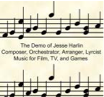
A bad demo disc cover, typos and all, will become lost among all the other poorly designed discs.

A good demo disc cover, from composer Duncan Watt, uses bright artwork and a catchy design to make it stand out.
