I’M AN EVANGELIST OF SORTS. FOR YEARS now, I’ve been waging my own one-man war against what I see as a major drawback to the vast majority of game audio engines: Far too many middleware and proprietary audio engines suffer from an extremely limited selection of fade shapes.
With the exception of dialogue and one-shot audio instances, most in-game audio undergoes either a fade or a crossfade in one form or another. More often than not, game audio engines only present audio implementers with a linear fade shape. Some of the less flexible engines go so far as to hard code a linear fade set to a specific time (such as one second) as the only available option for all fades within the game.
This is a tremendous disservice to anyone trying to create a rich and dynamic audio palette. For audio content authors, editable fade and crossfade shapes are indispensable tools inherent to every digital audio workstation. Pro Tools, Logic, and Cubase, and even some of the most basic shareware and freeware audio editing applications contain a choice when it comes to fade shapes. However, Audio Implementers have a whole different set of tools—such as Wwise, FMOD, Miles, and XACT—and these almost never offer anything other than a Linear fade shape for playing fades back within the game engine.
The solution is relatively simple and relatively light in terms of programmer work-hours, though. By expanding the options to include two additional fade curves, audio implementers gain a great deal of flexibility and creative control.
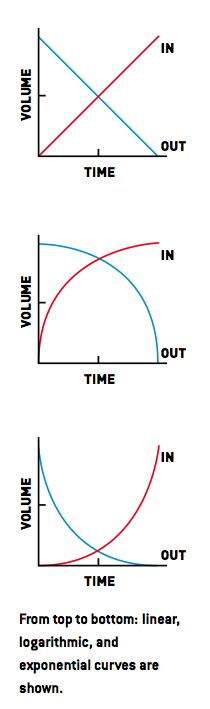 LINEAR CURVES
LINEAR CURVES
The linear curve shape is the only fade curve that has a standardized name. It is without a doubt the most commonly used curve for fading or crossfading game audio. However, while it definitely has its uses, the linear curve can be clunky and fairly artless when implemented.
Linear fades work really well with either very short fades or very long fades. For any fade being measured on a scale of milliseconds, linear fades are great. Fades of that short a duration are too fast to necessitate any finesse in the shape of their curves. Linearity also works well for long fades, such as transitions between two different ambient sound effect loops as the player walks from one room to the next, or transitioning between segments of a vehicle’s engine hum.
LOGARITHMIC CURVES
The logarithmic curve can also be called a convex log curve, a trigonometric curve, or Preset Curve 3 (according to Pro Tools’ fade editor). Whatever its name, a logarithmic fade out curve attenuates slowly at first while performing a much steeper fade closer to the end of the process. The inverse is true for a logarithmic fade in.
When applying a linear fade to any audio file that already includes a natural fade in or out, a double fade will be applied to that file. Logarithmic curves are great for solving this problem. Natural reverb tails or music files that begin with glissandos or crescendos will all be unnaturally affected by the use of a linear fade curve. In this situation, logarithmic curves will retain much of the file’s natural fade and create a much more realistic result. This can be particularly helpful when crossfading between non-beat-based interactive music, such as orchestral or ambient electronica cues.
EXPONENTIAL CURVES
Like the logarithmic curve, the exponential curve suffers from a lack of standardized nomenclature. Exponential curve, concave logarithmic, and Pro Tools Preset Curve 5 all define the same fade shape. An exponential fade out is characterized by a rapid initial falloff of volume that gives way to a more gradual attenuation for the remainder of the fade’s duration. Again, the inverse is true for an exponential fade in.
Using this fade shape for crossfades results in a large volume hole in the middle of the fade which is neither realistic nor all that useful in practice. But in order to find a very common and very helpful use for exponential fade curves, we only have to look as far as broadcast radio.
In radio, verbal banter from the DJs is constantly ducking the music bed and very often uses an exponential curve to do so. Lifting this concept directly from radio, we can use exponential curves for the ducking of music and sound effects when delivering critical in-game dialogue to the player. A specific fade volume percentage and time can be set globally for all ducking, and all critical dialogue subsequently benefits from smart implementation that gets distracting background noise out of its way.
FADED GLORY
Take the time to integrate a variety of fade shapes into your audio engines. Demand more from those in charge of coding your tools. Don’t let the quality of your work’s presentation be detracted by something as simple to fix and implement as fade options. In the end, you’ll find new creative solutions to implementation issues that may have stumped or dissatisfied you in the past. Amen.

